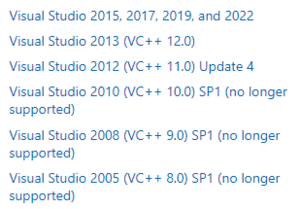“安装Apache”的版本间的差异
跳到导航
跳到搜索
Jihongchang(讨论 | 贡献) |
Jihongchang(讨论 | 贡献) |
||
| 第9行: | 第9行: | ||
ServerRoot "${SRVROOT}" | ServerRoot "${SRVROOT}" | ||
</syntaxhighlight> | </syntaxhighlight> | ||
| − | |||
配置监听端口 | 配置监听端口 | ||
| 第26行: | 第25行: | ||
</Directory> | </Directory> | ||
</syntaxhighlight> | </syntaxhighlight> | ||
| + | |||
| 第33行: | 第33行: | ||
附从服务中卸载:<syntaxhighlight lang="powershell"> | 附从服务中卸载:<syntaxhighlight lang="powershell"> | ||
E:\record\2022\8\9\httpd-2.4.54-o111p-x86-vs17\Apache24\bin>httpd.exe -k uninstall -n "Apache24" | E:\record\2022\8\9\httpd-2.4.54-o111p-x86-vs17\Apache24\bin>httpd.exe -k uninstall -n "Apache24" | ||
| − | </syntaxhighlight> | + | </syntaxhighlight>此时可以运行 GUI 程序 ApacheMonitor.exe 控制 Apache服务 start、stop |
| + | |||
| + | 访问 http://localhost 测试是否安装成功 | ||
*Apache 的目录结构说明 | *Apache 的目录结构说明 | ||
*Httpd.exe 的详细应用 | *Httpd.exe 的详细应用 | ||
2022年8月9日 (二) 09:42的版本
- 安装 Apache 软件
- 获取 Apache 安装软件
- 官网 https://httpd.apache.org/
- 确认已经安装对应的编译环境
- 修改 httpd.conf
- 获取 Apache 安装软件
配置 Apache 主程序根目录
Define SRVROOT "E:/record/2022/8/9/httpd-2.4.54-o111p-x86-vs17/Apache24"
ServerRoot "${SRVROOT}"
配置监听端口
#Listen 12.34.56.78:80
Listen 80
配置服务器根目录
DocumentRoot "${SRVROOT}/htdocs"
配置服务器根目录下子目录的访问权限
<Directory "${SRVROOT}/htdocs">
...
</Directory>
安装 Apache 到服务,以管理员身份运行:
E:\record\2022\8\9\httpd-2.4.54-o111p-x86-vs17\Apache24\bin>httpd.exe -k install -n "Apache24"
附从服务中卸载:
E:\record\2022\8\9\httpd-2.4.54-o111p-x86-vs17\Apache24\bin>httpd.exe -k uninstall -n "Apache24"
此时可以运行 GUI 程序 ApacheMonitor.exe 控制 Apache服务 start、stop
访问 http://localhost 测试是否安装成功
- Apache 的目录结构说明
- Httpd.exe 的详细应用