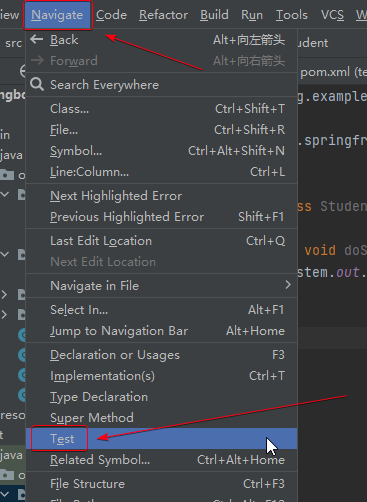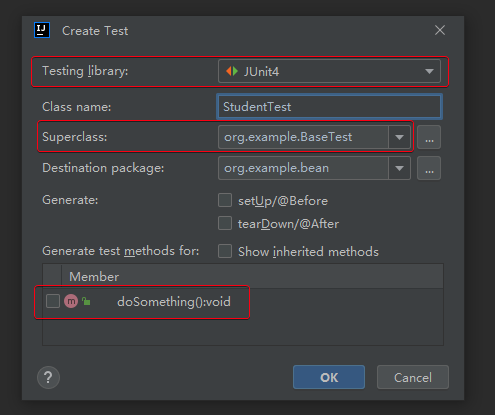“在 Spring Boot 2.x 中应用JUnit 4.x 进行单元测试”的版本间的差异
跳到导航
跳到搜索
Jihongchang(讨论 | 贡献) |
Jihongchang(讨论 | 贡献) |
||
| 第42行: | 第42行: | ||
==== 菜单 “Navigate”> “Test” ==== | ==== 菜单 “Navigate”> “Test” ==== | ||
[[文件:Navigate Test.png|无|缩略图|502x502像素]] | [[文件:Navigate Test.png|无|缩略图|502x502像素]] | ||
| + | |||
| + | |||
| + | |||
==== 选中使用的测试类库为 Junit4、指定父类、选中要测试的方法 ==== | ==== 选中使用的测试类库为 Junit4、指定父类、选中要测试的方法 ==== | ||
[[文件:进行单元测试类的相关配置.png|无|缩略图|495x495像素]] | [[文件:进行单元测试类的相关配置.png|无|缩略图|495x495像素]] | ||
2023年1月28日 (六) 22:54的最新版本
pom.xml
<dependency>
<groupId>org.springframework.boot</groupId>
<artifactId>spring-boot-starter-test</artifactId>
<scope>test</scope>
</dependency>
<dependency>
<groupId>junit</groupId>
<artifactId>junit</artifactId>
</dependency>
BaseTest.java
package org.example;
import org.junit.runner.RunWith;
import org.springframework.boot.test.context.SpringBootTest;
import org.springframework.test.context.junit4.SpringRunner;
@RunWith(SpringRunner.class)
@SpringBootTest(classes = Application.class)
public class BaseTest {
}
在 IntelliJ IDEA 中快速建立单元测试类
保持要创建单元测试类的类文件的 tab 是当前选中的状态