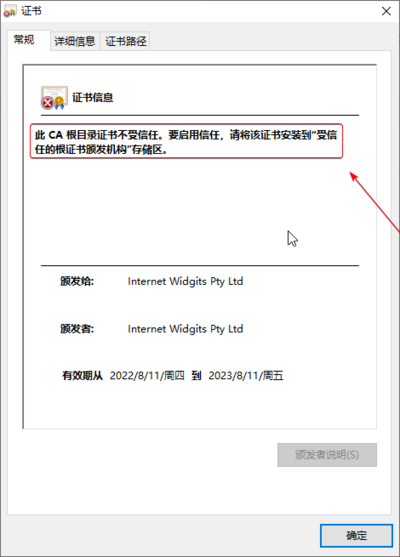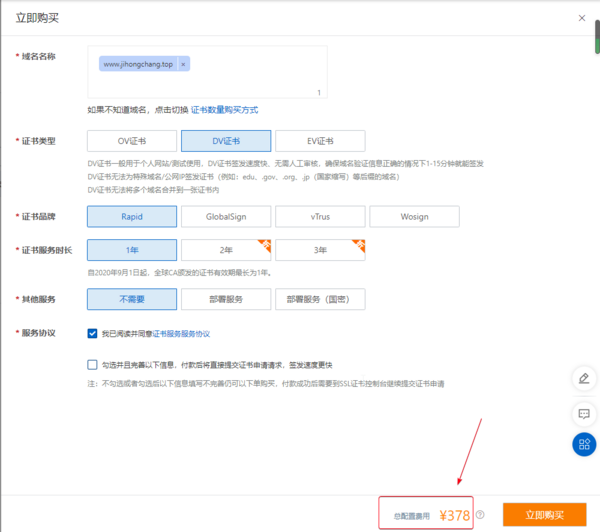“Apache配置HTTPS”的版本间的差异
跳到导航
跳到搜索
Jihongchang(讨论 | 贡献) |
Jihongchang(讨论 | 贡献) |
||
| (未显示同一用户的7个中间版本) | |||
| 第1行: | 第1行: | ||
| + | == Apache 2.4 == | ||
| + | |||
=== 安装openssl === | === 安装openssl === | ||
<syntaxhighlight lang="shell-session"> | <syntaxhighlight lang="shell-session"> | ||
| 第52行: | 第54行: | ||
Getting Private key | Getting Private key | ||
</syntaxhighlight>得到 jihongchang.crt 证书文件 | </syntaxhighlight>得到 jihongchang.crt 证书文件 | ||
| + | |||
| + | |||
| + | === 确认监听了443端口 === | ||
| + | <syntaxhighlight lang="shell-session"> | ||
| + | root@aade5ae73079:/etc/apache2/sites-available# cat /etc/apache2/ports.conf | ||
| + | # If you just change the port or add more ports here, you will likely also | ||
| + | # have to change the VirtualHost statement in | ||
| + | # /etc/apache2/sites-enabled/000-default.conf | ||
| + | |||
| + | Listen 80 | ||
| + | |||
| + | <IfModule ssl_module> | ||
| + | Listen 443 | ||
| + | </IfModule> | ||
| + | |||
| + | <IfModule mod_gnutls.c> | ||
| + | Listen 443 | ||
| + | </IfModule> | ||
| + | |||
| + | # vim: syntax=apache ts=4 sw=4 sts=4 sr noet | ||
| + | |||
| + | </syntaxhighlight> | ||
| + | |||
| + | === 复制要用到的可用组件目录中的ssl相关文件到启用组件目录 === | ||
| + | <syntaxhighlight lang="shell-session"> | ||
| + | root@aade5ae73079:/var/www/html# cp /etc/apache2/mods-available/ssl.conf /etc/apache2/mods-enabled/ | ||
| + | root@aade5ae73079:/var/www/html# cp /etc/apache2/mods-available/ssl.load /etc/apache2/mods-enabled/ | ||
| + | root@aade5ae73079:/var/www/html# cp /etc/apache2/mods-available/socache_shmcb.load /etc/apache2/mods-enabled/ | ||
| + | root@aade5ae73079:/var/www/html# cp /etc/apache2/sites-available/default-ssl.conf /etc/apache2/sites-enabled/ | ||
| + | </syntaxhighlight> | ||
| + | |||
| + | === 变更ssl相关的配置文件 === | ||
| + | <syntaxhighlight lang="shell-session"> | ||
| + | root@aade5ae73079:/var/www/html# vim /etc/apache2/sites-enabled/default-ssl.conf | ||
| + | </syntaxhighlight> | ||
| + | [[文件:Apache SSL配置.png|无|缩略图|700x700像素]] | ||
| + | |||
| + | |||
| + | === 确认虚拟主机供应商后台开放443端口 === | ||
| + | |||
| + | |||
| + | === 如果是docker容器,确认443端口映射 === | ||
| + | |||
| + | |||
| + | |||
| + | ===哎~支持 HTTPS 协议了,但是自签的证书浏览器不认,买机构的就行了=== | ||
| + | [[文件:HTTPS warning1.png|无|缩略图|600x600像素]][[文件:HTTPS warning3.png|无|缩略图|600x600像素]][[文件:HTTPS warning4.png|无|缩略图|557x557像素]] | ||
| + | |||
| + | |||
| + | |||
| + | === 阿里云个人网站证书价格 === | ||
| + | [[文件:Aliyun crt fee.png|无|缩略图|600x600像素]] | ||
2022年8月11日 (四) 15:06的最新版本
Apache 2.4
安装openssl
root@aade5ae73079:/var/www/html# yum install openssl
生成私钥
root@aade5ae73079:/var/www/html# openssl genrsa -out jihongchang.key 2048
Generating RSA private key, 2048 bit long modulus (2 primes)
................................+++++
.........+++++
e is 65537 (0x010001)
root@aade5ae73079:/var/www/html#
-out说明其为输出文件,2048是其密钥位数。
得到 jihongchang.key 私钥文件
生成证书申请
root@aade5ae73079:/var/www/html# openssl req -new -key jihongchang.key -out jihongchang.csr
You are about to be asked to enter information that will be incorporated
into your certificate request.
What you are about to enter is what is called a Distinguished Name or a DN.
There are quite a few fields but you can leave some blank
For some fields there will be a default value,
If you enter '.', the field will be left blank.
-----
Country Name (2 letter code) [AU]:CN
State or Province Name (full name) [Some-State]:Beijing
Locality Name (eg, city) []:
Organization Name (eg, company) [Internet Widgits Pty Ltd]:
Organizational Unit Name (eg, section) []:
Common Name (e.g. server FQDN or YOUR name) []:
Email Address []:
Please enter the following 'extra' attributes
to be sent with your certificate request
A challenge password []:
An optional company name []:
root@aade5ae73079:/var/www/html#
得到 jihongchang.csr 证书申请文件,内含申请信息
自己给自己签证
root@aade5ae73079:/var/www/html# openssl x509 -req -days 365 -in jihongchang.csr -signkey jihongchang.key -out jihongchang.crt
Signature ok
subject=C = CN, ST = Beijing, O = Internet Widgits Pty Ltd
Getting Private key
得到 jihongchang.crt 证书文件
确认监听了443端口
root@aade5ae73079:/etc/apache2/sites-available# cat /etc/apache2/ports.conf
# If you just change the port or add more ports here, you will likely also
# have to change the VirtualHost statement in
# /etc/apache2/sites-enabled/000-default.conf
Listen 80
<IfModule ssl_module>
Listen 443
</IfModule>
<IfModule mod_gnutls.c>
Listen 443
</IfModule>
# vim: syntax=apache ts=4 sw=4 sts=4 sr noet
复制要用到的可用组件目录中的ssl相关文件到启用组件目录
root@aade5ae73079:/var/www/html# cp /etc/apache2/mods-available/ssl.conf /etc/apache2/mods-enabled/
root@aade5ae73079:/var/www/html# cp /etc/apache2/mods-available/ssl.load /etc/apache2/mods-enabled/
root@aade5ae73079:/var/www/html# cp /etc/apache2/mods-available/socache_shmcb.load /etc/apache2/mods-enabled/
root@aade5ae73079:/var/www/html# cp /etc/apache2/sites-available/default-ssl.conf /etc/apache2/sites-enabled/
变更ssl相关的配置文件
root@aade5ae73079:/var/www/html# vim /etc/apache2/sites-enabled/default-ssl.conf
确认虚拟主机供应商后台开放443端口
如果是docker容器,确认443端口映射
哎~支持 HTTPS 协议了,但是自签的证书浏览器不认,买机构的就行了