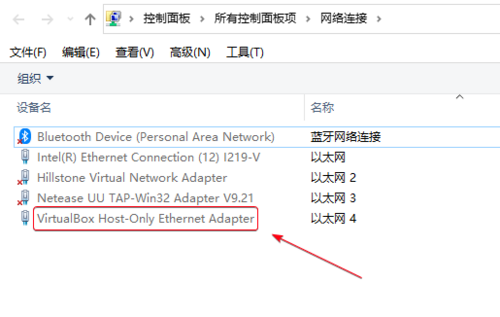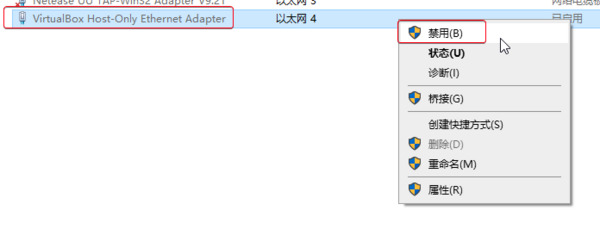VirtualBox Failed to open/create the internal network ‘HostInterfaceNetworking-VirtualBox Host-Only Ethernet
https://blog.csdn.net/qq_42969135/article/details/115382599
解决问题:在 VirtualBox 中启动虚拟机失败,提示“Failed to open/create the internal network 'HostInterfaceNetworking-VirtualBox Host-Only Ethernet Adapter' (VERR_INTNET_FLT_IF_NOT_FOUND). Failed to attach the network LUN (VERR_INTNET_FLT_IF_NOT_FOUND)."
控制面板→网络共享中心→更改适配器设置→找到 VirtualBox 的虚拟网卡:
虚拟网卡 “VirtualBox Host-Only Ethernet Adapter”右键“属性”
取消“VirtualBox NDIS6 Bridged Networking Driver”的勾选